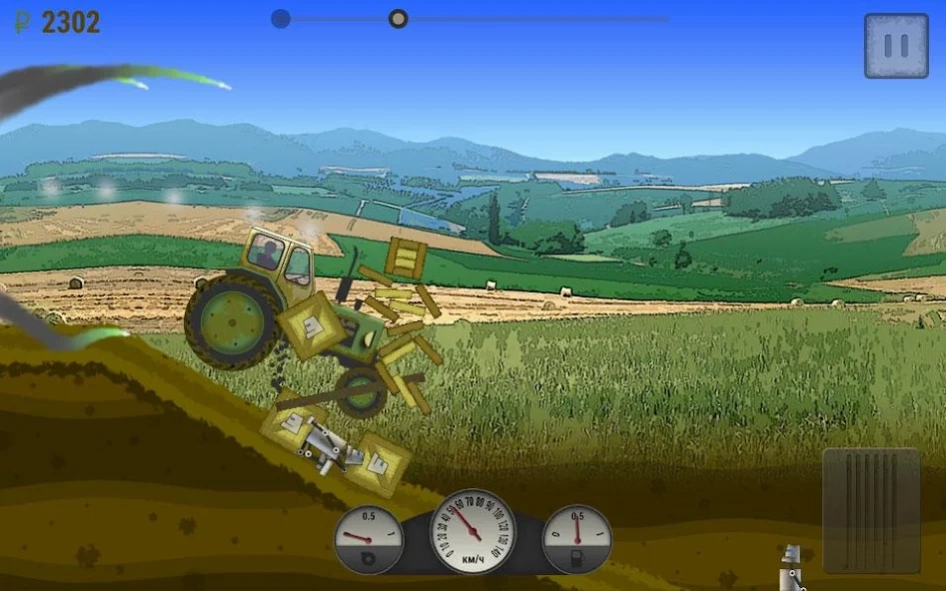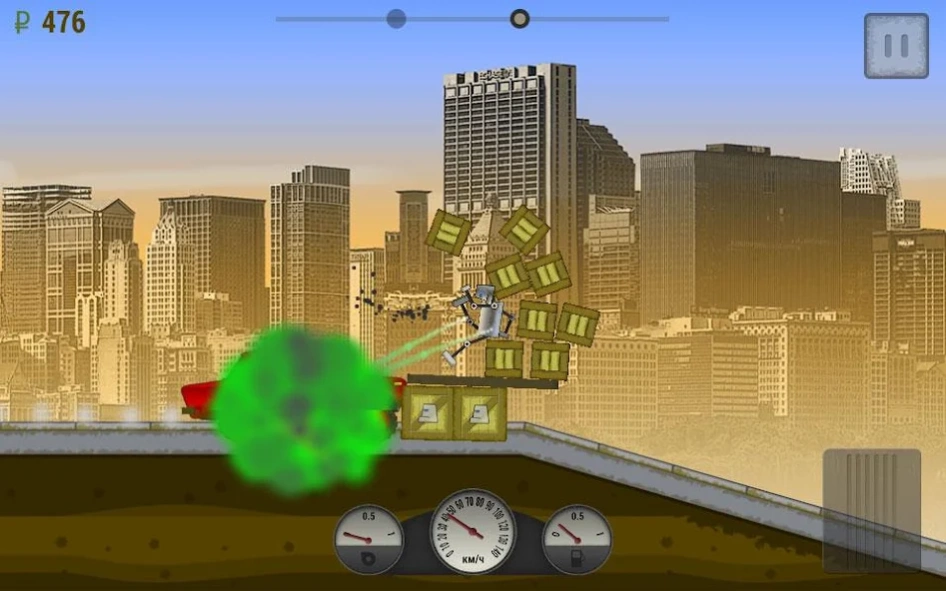Simple Driver Lite 2.0
Free Version
Publisher Description
Simple Driver Lite - The world captured robots! You can not stay on the sidelines.
1984. In secret laboratories of the USSR invented a robot for space exploration. And went into the dark expanse of the galaxy. Communication was lost.
The robot began to improve and come back to earth to take over the planet. And not one.
Prevent him from fulfilling his evil plan can only be a simple driver. With the help of bigger vehicle to eliminate the invaders until they spread everywhere.
You can drive by car: Lada, UAZ, Gazelle, Kamaz and tractors UMZ, upgrade vehicles buying upgrades.
Convenient operation, beautiful 2D graphics, special effects and unexpected soundtrack creates a breathtaking atmosphere.
Tip: On one level, you can open all types of vehicles and their modernizarovat. Best of luck!
GAME FEATURES:
- 2D arcade racing
- 5 Vehicle
- 5 levels (city, forest, snow, farmer, beach)
- Easy management
- Beautiful graphics
- Special Effects
- Nice soundtrack
About Simple Driver Lite
Simple Driver Lite is a free app for Android published in the Sports list of apps, part of Games & Entertainment.
The company that develops Simple Driver Lite is Rubon. The latest version released by its developer is 2.0.
To install Simple Driver Lite on your Android device, just click the green Continue To App button above to start the installation process. The app is listed on our website since 2016-01-23 and was downloaded 0 times. We have already checked if the download link is safe, however for your own protection we recommend that you scan the downloaded app with your antivirus. Your antivirus may detect the Simple Driver Lite as malware as malware if the download link to ru.Rubon.SimpleDriverLite is broken.
How to install Simple Driver Lite on your Android device:
- Click on the Continue To App button on our website. This will redirect you to Google Play.
- Once the Simple Driver Lite is shown in the Google Play listing of your Android device, you can start its download and installation. Tap on the Install button located below the search bar and to the right of the app icon.
- A pop-up window with the permissions required by Simple Driver Lite will be shown. Click on Accept to continue the process.
- Simple Driver Lite will be downloaded onto your device, displaying a progress. Once the download completes, the installation will start and you'll get a notification after the installation is finished.